Common ADA and SEO errors across 20 companies participating in a CX summit
/Recently, the Arke CX Summit, hosted by our partner and sponsored by Crownpeak, was postponed due to the beginnings of the lockdown measures courtesy of COVID-19. Prior to the postponement and because I would be showing up myself, I reviewed the companies attending to understand which ones would benefit from Crownpeak's Digital Quality Management (DQM) solution. Based on a few key metrics, I determined that there were 20 key companies to focus on.
The Crownpeak DQM solution helps organizations that struggle with the demands of managing consistency and quality across websites, multiple channels, and globally distributed digital teams. DQM provides insights into ADA Compliance, SEO errors, and usability.
Accessibility, on-page SEO, and usability insights
What I discovered across these 20 companies was alarming. After scoring the companies’ sites on three different areas – accessibility, on-page SEO, and usability – using DQM, only one company excelled in all three. The average score for the group of companies showed there was room for substantial improvement. As a reminder, accessibility is the rating of how a website complies with WCAG A and AA standards; on-page SEO is the rating of how a website meets best practices for search engine optimization; and usability indicates how effectively, efficiently, and satisfactorily website visitors can see, or examine by other means, a website.
Here is the data for the best site, the average across all 20, and the site with the most room for improvement.
In analyzing thousands of sites using DQM, the average score is around 6.0 across the three categories. Based on the analysis of the 20 companies, there are shared errors across all the sites. Here is an outline of the issues, information on their impact, and how to correct them.
Details on the top issues
Indicate when a link will open in a new window/tab
The objective of this technique is to provide a warning before automatically opening a new window or tab. For some people who have difficulty perceiving visual content or those with cognitive disabilities it can be disorienting when a link on a webpage automatically opens a new window, especially if they are not warned in advance. Providing a warning allows the site visitor to decide if they want to leave the current window and helps them find their way back if they decide to go to the new window. A warning like this will help them understand that the "back" button will not work and that they must return to the last window they had open in order to find their previous location. See WCAG 2.0 G201.Link to your cookies policy from all pages
You should include a link to your privacy statement on every page of your website to comply with legislation like the EU e-Privacy Directive. This is especially important for pages containing third-party persistent cookies or data collection forms.Fix broken external links
Broken links are an annoyance for the visitor and reflect badly on the content provider.Specify an "ALT" attribute on all images
Providing "alt" text for images is an extremely important accessibility practice. It can also improve search engine ranking for images. See WCAG 2.0, 1.1.1.Do not link text longer than 80 characters in length
Shorter links are easier to scan for SEO. They are also easier to use for those who rely on assistive technology, such as an auditory text reader or a tactile vibration machine.Make sure Image "ALT" text contains more than one word
The "alt" text should supply a meaningful text alternative to an image. A single word may not provide an adequate description. See WCAG 2.0, 1.1.1.Do not use meaningless phrases such as "CLICK HERE" or "MORE" as entire link text
Hyperlink text should describe the link destination. Using links like "click here" and "more" are accessibility risks that may also negatively affect SEO. See WCAG 2.0, 2.4.4 for more information.
Potential impacts on non-compliance and SEO errors
There are many reasons why it makes sense for your organization’s website and digital properties to be in compliance from the beginning. Not only do you risk financial hurt by not being compliant, but you can potentially damage your brand reputation along with the customer experience you provide. Here’s why complying with the Americans with Disabilities Act (ADA) and SEO best practices are in your organization’s best interests.
Why the ADA and accessibility matters to your business
Increase revenue generation based on your wider audience reach – over 15% of Americans have a disability
Reduce the risk of litigation. Dominos lost a legal suit against its digital properties in 2019.
Enhance your brand experience and improve corporate reputation
Reap SEO and technical website benefits
Provide an improved experience even for people without disabilities
Why SEO matters to your business
Increased organic search
Decreased bounce rates
Relevant search results
Better customer experience
We have seen some companies increase their organic search year over year in excess of 30% by mitigating SEO errors. How would a 10 to 20% increase impact your marketing goals?
Contact Crownpeak if you would like to discuss how ADA compliance and SEO can affect your marketing objectives. If you would like your site analyzed, please request a review and get a complimentary scan.