Designing for Inclusivity
/When you read “inclusive design,” your mind may go immediately to accessibility and compliance. But, it’s so much more than that.
Inclusive design is putting people first. It’s designing for the needs of people with permanent, temporary, situational or ever-changing challenges. While you can’t make a short person taller (or, a tall person shorter for that matter), you can adapt the environment so that any challenges are less pronounced.
This is where inclusive design comes in.
It’s about being intentional before you even take the first step. It’s an ongoing process and requires doing the work to understand your audience. To put yourself in their shoes and understand their specific needs. Inclusive design is a process, not a result.
More than graphic design
I’m a graphic designer. I lead a team of creatives. Designers, developers and everyone in between. I’m here to tell you, we can’t do this alone. Designing inclusively is a responsibility that we all have to create better, more universal environments.
Here are a few examples of inclusive design (outside of graphic design) in our day-to-day office life:
Your workstation: Consider adjustable desks for employees of different heights. Or, open floorplans and meeting spaces for those who thrive on collaboration, and dedicated quiet spaces for those who prefer privacy.
Your entrance: Consider structural changes to the entrance of your building. Remove barriers (like steps) to accommodate wheelchairs or the elderly. Or, install lever door pulls instead of round doorknobs because they’re easier to see.
Your leadership style: Distribute agendas prior to a meeting to allow for attendees to process information in their own time. Or, provide meeting recap notes for those who can’t take notes quickly or who have trouble comprehending in real time.
Considering wide-ranging needs, situations, disabilities and experiences opens up your approach to design and helps you avoid disconnecting with people before you even get started.
Why design for inclusivity?
For one, it’s our social responsibility. It makes us more empathetic towards others. It expands the reach of our product or message. And, it sparks innovation in ourselves, our teams and our clients.
Whether you’re a writer or a designer, you have a role to play in inclusive design. Not sure where to start? Here are a few points:
Writers:
Make information digestible, plain and simple. And separate information using symbols (like bullets).
Avoid figures of speech, jargon, and idioms. Your audience will appreciate this.
Be concise. Short sentences, no fluff.
Be specific and straightforward whenever possible. Use descriptive words for buttons or other calls to action, instead of vague terminology, so the outcome is predictable.
Designers:
Design websites intentionally. Make sure they’re easy to navigate without a mouse (i.e. tabbed navigation). Avoid hover functionality when designing for mobile. And, when designing for desktop, don’t hide important information behind boxes or in drop-downs.
Don’t rely on colors to convey meaning, information or action. Use contrasting colors for those who are colorblind or epileptic, and give enough contrast between foreground and background colors.
Utilize alt-text for screen readers.
Design clear calls to action, and when they’re a clickable button, make sure they look like a clickable button. The more obvious the button or call to action, the better.
Present the same content in the same way, over and over.
Lastly, embrace tools like this one and this one, for starters.
Where do we start?
Start by noticing design in the world around you – when it annoys you, when it challenges you or when something is just … easier. Ask others their opinion. Expand your focus group – involve people who bring different perspectives.
Where does it stop? It doesn’t. That’s the beauty of it.
~ Mary Elizabeth Davis, MP&F